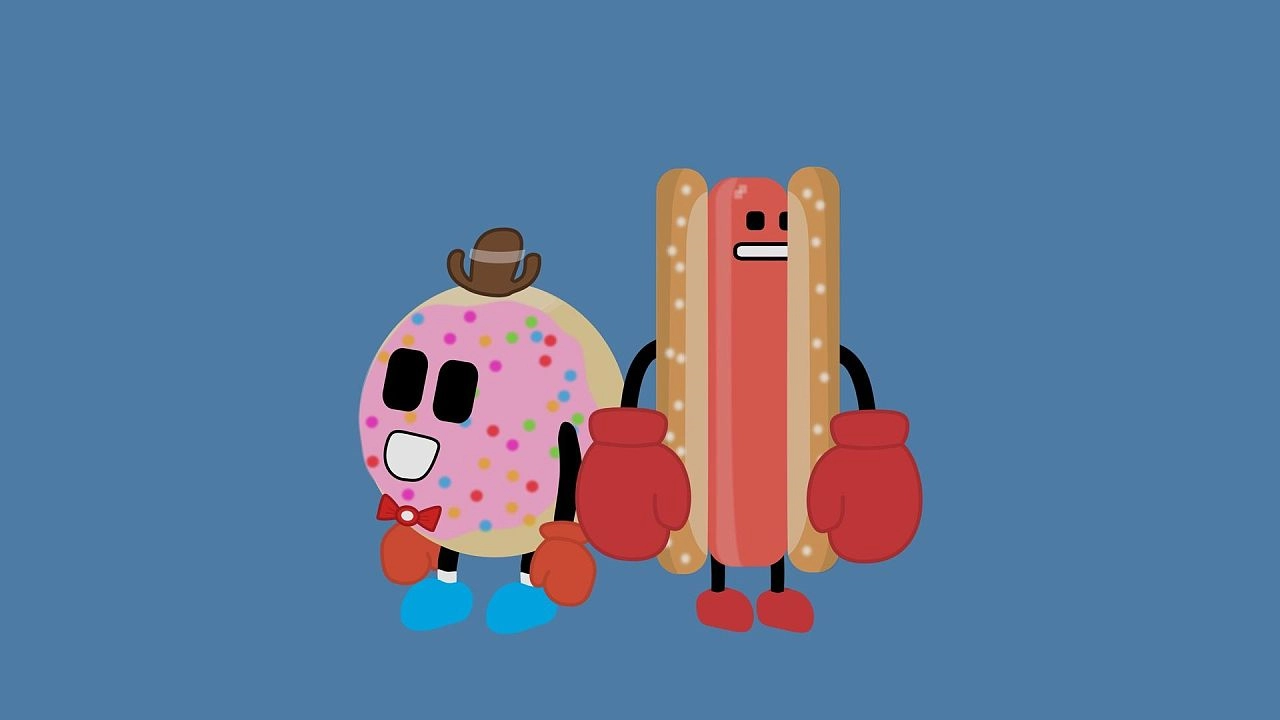Elasticsearch 初探(5)——与SpringBoot整合 | 字数总计: 3.3k | 阅读时长: 16分钟 | 阅读量:
本文提供相关源码,请放心食用,详见网页侧边栏或底部,有疑问请评论或 Issue
采用SpringBoot 2.0 + Elasticsearch 6.4.1。本文只列举了其中一些API,更多API请参考官方文档
注意SpringBoot 2.0.5.RELEASE 默认依赖的Elasticsearch版本是5.6.11,因此不要使用springboot-starter-data-elasticsearch,需要手动导入相关依赖。
1 2 3 4 5 6 7 8 9 10 11 12 13 14 15 16 17 18 19 20 21 22 23 24 25 26 27 28 29 30 31 32 33 <elasticSearch.version > 6.4.1</elasticSearch.version > <dependency > <groupId > org.elasticsearch</groupId > <artifactId > elasticsearch</artifactId > <version > ${elasticSearch.version}</version > </dependency > <dependency > <groupId > org.elasticsearch.client</groupId > <artifactId > transport</artifactId > <version > ${elasticSearch.version}</version > <exclusions > <exclusion > <groupId > org.elasticsearch</groupId > <artifactId > elasticsearch</artifactId > </exclusion > </exclusions > </dependency > <dependency > <groupId > org.elasticsearch.plugin</groupId > <artifactId > transport-netty4-client</artifactId > <version > ${elasticSearch.version}</version > </dependency > <dependency > <groupId > org.elasticsearch.client</groupId > <artifactId > elasticsearch-rest-high-level-client</artifactId > <version > ${elasticSearch.version}</version > </dependency >
以上为需要用到的包,一共4个,需要解释下:
org.elasticsearch.client.transport默认会依赖自带的org.elasticsearch.elasticsearch,之前说过版本是5.x,因此必须要排除掉,使用我们手动导入的来替代。
实际用于操纵的TransportClient默认依赖的仍然是5.x版本的transport-netty4-client,因此要手动导入。
我们通过elasticsearch-rest-high-level-client提供的API来操纵Elasticsearch,关于该包,可以参考文章:使用Java High Level REST Client操作elasticsearch 。
首先在配置文件中配置集群的相关信息:
1 2 3 4 5 6 7 elasticsearch.clusterName =my-es-clusterelasticsearch.node1.ip =127.0 .0.1 elasticsearch.node1.port =9300 elasticsearch.node2.ip =127.0 .0.1 elasticsearch.node2.port =9301 elasticsearch.node3.ip =127.0 .0.1 elasticsearch.node3.port =9302
然后编写ElasticSearchConfig 类进行相关配置:
1 2 3 4 5 6 7 8 9 10 11 12 13 14 15 16 17 18 19 20 21 22 23 24 25 26 27 28 29 30 31 32 33 34 35 36 37 38 39 40 41 42 43 44 45 46 47 48 49 50 51 52 53 54 55 56 57 58 59 60 61 import org.elasticsearch.client.transport.TransportClient;import org.elasticsearch.common.settings.Settings;import org.elasticsearch.common.transport.TransportAddress;import org.elasticsearch.transport.client.PreBuiltTransportClient;import org.slf4j.Logger;import org.slf4j.LoggerFactory;import org.springframework.beans.factory.annotation.Value;import org.springframework.context.annotation.Bean;import org.springframework.context.annotation.Configuration;import java.net.InetAddress;@Configuration public class ElasticSearchConfig private Logger logger = LoggerFactory.getLogger(this .getClass()); @Value("${elasticsearch.node1.ip}") private String firstIp; @Value("${elasticsearch.node2.ip}") private String secondIp; @Value("${elasticsearch.node3.ip}") private String thirdIp; @Value("${elasticsearch.node1.port}") private String firstPort; @Value("${elasticsearch.node2.port}") private String secondPort; @Value("${elasticsearch.node3.port}") private String thirdPort; @Value("${elasticsearch.clusterName}") private String clusterName; @Bean public TransportClient getTransportClient () logger.info("ElasticSearch初始化开始。。" ); logger.info("要连接的节点1的ip是{},端口是{},集群名为{}" , firstIp , firstPort , clusterName); logger.info("要连接的节点2的ip是{},端口是{},集群名为{}" , secondIp , secondPort , clusterName); logger.info("要连接的节点3的ip是{},端口是{},集群名为{}" , thirdIp , thirdPort , clusterName); TransportClient transportClient = null ; try { Settings settings = Settings.builder() .put("cluster.name" ,clusterName) .put("client.transport.sniff" ,true ) .build(); transportClient = new PreBuiltTransportClient(settings); TransportAddress firstAddress = new TransportAddress(InetAddress.getByName(firstIp),Integer.parseInt(firstPort)); TransportAddress secondAddress = new TransportAddress(InetAddress.getByName(secondIp),Integer.parseInt(secondPort)); TransportAddress thirdAddress = new TransportAddress(InetAddress.getByName(thirdIp),Integer.parseInt(thirdPort)); transportClient.addTransportAddress(firstAddress); transportClient.addTransportAddress(secondAddress); transportClient.addTransportAddress(thirdAddress); logger.info("ElasticSearch初始化完成。。" ); }catch (Exception e){ e.printStackTrace(); logger.error("ElasticSearch初始化失败:" + e.getMessage(),e); } return transportClient; } }
我们所有的操纵都是依赖于TransportClient来进行,因此当我们在某个类中要使用Elasticsearch时,都需要引入TransportClient:
1 2 @Resource private TransportClient transportClient;
假设我想创建一个索引名为book,类型为 it,包含书名name、作者author、价格price、出版时间publish_date四个属性。
首先规范一下创建请求的数据格式,假设如下:
1 2 3 4 5 6 7 8 9 10 { "index" : "book" , "type" :"it" , "properties" : { "name" : "text" , "author" : "text" , "price" : "integer" , "publish_date" : "date" } }
(1)设置索引的setting部分
1 2 3 4 5 6 7 8 XContentBuilder settings = XContentFactory.jsonBuilder() .startObject() .field("number_of_shards" ,6 ) .field("number_of_replicas" ,1 ) .startObject("analysis" ).startObject("analyzer" ).startObject("ik" ) .field("tokenizer" ,"ik_max_word" ) .endObject().endObject().endObject() .endObject();
以上代码就相当于配置创建索引的setting部分如下:
1 2 3 4 5 6 7 8 9 10 11 "settings" :{ "number_of_shards" : "6" , "number_of_replicas" : "1" , "analysis" :{ "analyzer" :{ "ik" :{ "tokenizer" :"ik_max_word" } } } }
即指定了分6片,1份备份,使用IK分词器,分词模式为ik_max_word。
(2)设置索引的mapping部分
1 2 3 4 5 6 7 8 9 10 11 12 13 14 15 XContentBuilder mapping = XContentFactory.jsonBuilder(); mapping.startObject().field("dynamic" ,"strict" ).startObject("properties" ); for (Map.Entry<String, String> entry : properties.entrySet()) { String field = entry.getKey(); String fieldType = entry.getValue(); mapping.startObject(field).field("type" ,fieldType); if ("date" .equals(fieldType.trim())){ mapping.field("format" ,"yyyy-MM-dd HH:mm:ss || yyyy-MM-dd " ); } mapping.endObject(); } mapping.endObject().endObject();
代码中的properties就是请求中的properties,以上代码就相当于配置创建索引的mapping部分如下:
1 2 3 4 5 6 7 8 9 10 11 12 13 14 15 16 17 18 "mappings" :{ "dynamic" :"strict" , "properties" :{ "name" :{ "type" :"text" }, "author" :{ "type" :"text" }, "price" :{ "type" :"integer" }, "publishDate" :{ "type" :"date" , "format" :"yyyy-MM-dd HH:mm:ss || yyyy-MM-dd" } } }
(3)创建索引
1 2 CreateIndexRequest createIndexRequest = Requests.createIndexRequest(index).settings(settings).mapping(type,mapping); CreateIndexResponse response = transportClient.admin().indices().create(createIndexRequest).get();
我们可以通过response.isAcknowledged()返回值判断是否成功,或者通过捕获异常也可以判断是否成功。
(4)完整代码
1 2 3 4 5 6 7 8 9 10 11 12 13 14 15 16 17 18 19 20 21 22 23 24 25 26 27 28 29 30 31 32 33 34 35 36 37 38 39 40 41 42 43 44 45 46 47 48 49 50 51 52 53 54 55 56 57 58 59 60 61 private final String INDEX = "index" ;private final String TYPE = "type" ;private final String PROPERTIES = "properties" ;private Logger logger = LoggerFactory.getLogger(this .getClass());@Resource private TransportClient transportClient;@PostMapping("/index/create") public ResultBean createIndex (@RequestBody Map param) logger.info("接收的创建索引的参数:" + param); String index = (String)param.get(INDEX); String type = (String)param.get(TYPE); Map<String, String> properties = (Map<String, String>) param.get(PROPERTIES); if (StringUtils.isBlank(index) || StringUtils.isBlank(type) || properties == null || properties.size() == 0 ){ return ResultBean.error("参数错误!" ); } try { XContentBuilder settings = XContentFactory.jsonBuilder() .startObject() .field("number_of_shards" ,6 ) .field("number_of_replicas" ,1 ) .startObject("analysis" ).startObject("analyzer" ).startObject("ik" ) .field("tokenizer" ,"ik_max_word" ) .endObject().endObject().endObject() .endObject(); XContentBuilder mapping = XContentFactory.jsonBuilder(); mapping.startObject().field("dynamic" ,"strict" ).startObject("properties" ); for (Map.Entry<String, String> entry : properties.entrySet()) { String field = entry.getKey(); String fieldType = entry.getValue(); mapping.startObject(field).field("type" ,fieldType); if ("date" .equals(fieldType.trim())){ mapping.field("format" ,"yyyy-MM-dd HH:mm:ss || yyyy-MM-dd " ); } mapping.endObject(); } mapping.endObject().endObject(); CreateIndexRequest createIndexRequest = Requests.createIndexRequest(index).settings(settings).mapping(type,mapping); CreateIndexResponse response = transportClient.admin().indices().create(createIndexRequest).get(); logger.info("建立索引映射成功:" + response.isAcknowledged()); return ResultBean.success("创建索引成功!" ); } catch (Exception e) { logger.error("创建索引失败!要创建的索引为{},文档类型为{},异常为:" ,index,type,e.getMessage(),e); return ResultBean.error("创建索引失败!" ); } }
1 2 3 4 5 6 7 8 9 10 11 12 13 14 15 16 17 POST /index/create { "index" : "book" , "type" :"it" , "properties" : { "name" : "text" , "author" : "text" , "price" : "integer" , "publish_date" : "date" } } { "status" : true , "msg" : "创建索引成功!" , "data" : null }
删除索引只需要提供索引名即可,较为简单,代码如下:
1 2 3 4 5 6 7 8 9 10 11 12 13 14 15 16 17 @DeleteMapping("/index/delete/{index}") public ResultBean deleteIndex (@PathVariable String index) if (StringUtils.isBlank(index)) { return ResultBean.error("参数错误,索引为空!" ); } try { DeleteIndexRequest deleteIndexRequest = Requests.deleteIndexRequest(index); DeleteIndexResponse response = transportClient.admin().indices().delete(deleteIndexRequest).get(); logger.info("删除索引结果:{}" ,response.isAcknowledged()); return ResultBean.success("删除索引成功!" ); } catch (Exception e) { logger.error("删除索引失败!要删除的索引为{},异常为:" ,index,e.getMessage(),e); return ResultBean.error("删除索引失败!" ); } }
1 2 3 4 5 6 7 DELETE /index/delete/book { "status" : true , "msg" : "删除索引成功!" , "data" : null }
1 2 3 4 IndicesExistsRequest inExistsRequest = new IndicesExistsRequest(index); IndicesExistsResponse inExistsResponse = transportClient.admin().indices().exists(inExistsRequest).actionGet(); boolean hasExist = inExistsResponse.isExists();
1 2 3 4 5 6 7 8 9 BoolQueryBuilder queryBuilder = QueryBuilders.boolQuery().must(QueryBuilders.matchAllQuery()); BulkByScrollResponse response = DeleteByQueryAction.INSTANCE.newRequestBuilder(transportClient) .filter(queryBuilder) .source(index) .get(); long deleteCount = response.getDeleted();
若未指定ID或ID不存在,插入数据
若指定ID且ID存在,更新数据
1 2 3 4 5 6 7 8 9 10 11 12 @PutMapping("/{index}/{type}/{id}") public ResultBean addDocument (@PathVariable String index, @PathVariable String type, @PathVariable String id , @RequestBody Map map) logger.info("接收到数据的参数。索引名:{},类别:{},id:{},参数:{}" , index, type, id, map); IndexResponse response = transportClient.prepareIndex(index, type, id) .setSource(map) .get(); return response.status().getStatus() == 200 ? ResultBean.success("插入/更新数据成功!" ) : ResultBean.error("插入/更新数据失败!" ); }
1 2 3 4 5 6 7 8 9 10 11 12 13 PUT /book/it/1 { "name" : "Java从入门到放弃" , "author" : "高德纳" , "price" : "135" , "publish_date" : "2018-10-09" } { "status" : true , "msg" : "插入/更新数据成功!" , "data" : null }
1 2 3 4 5 6 7 8 @GetMapping("/{index}/{type}/{id}") public ResultBean getDocument (@PathVariable String index, @PathVariable String type, @PathVariable String id) GetResponse response = transportClient.prepareGet(index, type, id).get(); Map<String, Object> source = response.getSource(); return ResultBean.success("查询成功!" , source); }
1 2 3 4 5 6 7 8 9 10 11 12 GET /book/it/1 { "status" : true , "msg" : "查询成功!" , "data" : { "author" : "高德纳" , "price" : "135" , "name" : "Java从入门到放弃" , "publish_date" : "2018-10-09" } }
1 2 3 4 5 6 7 @DeleteMapping("/{index}/{type}/{id}") public ResultBean deleteDocument (@PathVariable String index, @PathVariable String type, @PathVariable String id) DeleteResponse response= transportClient.prepareDelete(index, type, id).get(); return response.status().getStatus() == 200 ? ResultBean.success("删除数据成功!" ) : ResultBean.error("删除数据失败!" ); }
1 2 3 4 5 6 7 DELETE /book/it/1 { "status" : true , "msg" : "删除数据成功!" , "data" : null }
Elasticsearch重头戏就是搜索,这里限于篇幅只能简单演示下,详细的搜索功能请参考官方API:https://www.elastic.co/guide/en/elasticsearch/client/java-api/current/java-search.html
需求:查询书名中包含关键字的记录,且50 < 价格 <= 200,按照价格降序排序,从0开始取最多10条记录,进行关键字高亮处理。
1 2 3 4 5 6 7 8 9 10 11 12 13 14 15 16 17 18 19 20 21 22 23 24 25 26 27 28 29 30 31 32 33 34 35 36 37 38 39 40 41 @GetMapping("/{index}/{type}/search") public ResultBean search (@PathVariable String index, @PathVariable String type, String name) Map<String, Object> map = new HashMap<>(); try { SearchResponse response = transportClient.prepareSearch(index) .setTypes(type) .setQuery(QueryBuilders.boolQuery() .must(QueryBuilders.matchQuery( "name" , name)) .must(QueryBuilders.rangeQuery("price" ).gt(50 ).lte(200 )) ) .highlighter(new HighlightBuilder() .field("name" ) .preTags("<span style='color:red;'>" ) .postTags("</span>" ) ) .addSort("price" , SortOrder.DESC) .setFrom(0 ) .setSize(10 ) .execute() .get(); SearchHits hits = response.getHits(); map.put("total" , hits.getTotalHits()); List<String> result = new ArrayList<>(); List<String> highLight = new ArrayList<>(); for (SearchHit hit:hits){ result.add(hit.getSourceAsString()); highLight.add(hit.getHighlightFields().toString()); } map.put("result" , result); map.put("highLight" , highLight); } catch (InterruptedException e) { e.printStackTrace(); } catch (ExecutionException e) { e.printStackTrace(); } return ResultBean.success("搜索完成!" , map); }
1 2 3 4 5 6 7 8 9 10 11 12 13 14 15 16 17 GET /book/it/search?name=入门 { "status" : true , "msg" : "搜索完成!" , "data" : { "result" : [ "{\"name\":\"MySQL从入门到删库\",\"author\":\"滑稽脸\",\"price\":\"200\",\"publish_date\":\"2018-08-18\"}" , "{\"name\":\"Java从入门到放弃\",\"author\":\"高德纳\",\"price\":\"100\",\"publish_date\":\"2018-10-09\"}" ], "total" : 2 , "highLight" : [ "{name=[name], fragments[[MySQL从<span style='color:red;'>入</span><span style='color:red;'>门</span>到删库]]}" , "{name=[name], fragments[[Java从<span style='color:red;'>入</span><span style='color:red;'>门</span>到放弃]]}" ] } }
说明一下:
(1)不是使用了IK分词吗,为什么查询“入门”,高亮代码为:MySQL从<span style='color:red;'>入</span><span style='color:red;'>门</span>到删库?
答:创建索引时制定的是ik_max_word模式,即最大匹配,更改为ik_smart即可。
(2)当使用完全匹配查询时,查不出结果?例如增加一个作者为"高德纳"的条件:
1 2 3 4 5 6 .setTypes(type) .setQuery(QueryBuilders.boolQuery() .must(QueryBuilders.matchQuery( "name" , name)) .must(QueryBuilders.rangeQuery("price" ).gt(50 ).lte(200 )) .must(QueryBuilders.termQuery("author," , author)) )
这是因为Elasticsearch默认会对text类型进行分词,又因为使用了must(必须匹配) + term(完全匹配)条件,所以要想能搜出来应该修改为:
1 2 3 4 5 6 7 8 .setTypes(type) .setQuery(QueryBuilders.boolQuery() .must(QueryBuilders.matchQuery( "name" , name)) .must(QueryBuilders.rangeQuery("price" ).gt(50 ).lte(200 )) .must(QueryBuilders.termQuery("author," , "高" )) .must(QueryBuilders.termQuery("author," , "德" )) .must(QueryBuilders.termQuery("author," , "纳" )) )
当然这样很蠢,所以应该创建索引时设置类型为keyword:
1 2 3 "author" :{ "type" :"keyword" }
请不要设置成如下形式,在5.X版本下index只能设置为true/false,如果不需要索引将type设置为keyword即可:
1 2 3 4 "author" :{ "type" :"text" , "index" :"not_analyzed" }
Elasticsearch 初探(5)——与SpringBoot整合